Design is commonly misunderstood as a field that only pertains to the superficial aesthetics of commercial products. In reality, aesthetics only represents a fraction of the value and impact of design. From the way we hold our coffee mug, to how we order our next Amazon package - design is the invisible hand that guides us through almost every singular digital or physical experience we interact with today.
Unlike traditional art which is primarily about self-expression, design is the application of scientific and psychological knowledge to use visual, auditory, and physical cues to guide human behavior towards accomplishing a certain goal. The interplay of design principles helps us distill common psychological and technical knowledge into easily repeatable and digestible design patterns that make our products usable and visually appealing.
The basic 12 design principles are as follows:
1. Contrast
Contrast is how greatly the difference between any two objects is emphasized visually, physically, or through auditory cues. It is built on top of our understanding of our human ability to detect patterns and identify objects in the real world through color, size, distance, and proportions without a load on our cognition.
WeTrasnfer's homepage, for example, leverages stark color contrast with a black background against white text, drawing attention to the content and the 'Sign up for free' button. Large, bold headlines provide a dramatic size contrast to smaller subtexts, establishing a visual hierarchy and guiding the viewer's eye.

2. Balance
Balance relies on our human intuition for symmetry and patterns that help us reduce the amount of raw information our brains have to process.
Just like the physical world, our brains look for patterns in visual, and auditory stimuli. This is why a balanced tempo makes music sound better. Similarly, balance in visual assets helps the viewer's eye scan the information easily. Design balance can be achieved through symmetry by mirroring elements or through asymmetry by arranging different elements for visual harmony.
Apple, for example, uses balance in its web and marketing designs to achieve its unique aesthetic appeal, which reflects its brand ethos of functionality and elegance.

3. Emphasis
Emphasis directs our attention towards priority objects, tapping into our natural ability to identify threats or resources in the real world. For example, we humans see the colors red and yellow better than all other colors because those are the colors of fire. Designers across the world use this knowledge and color most warnings and error messages as red or yellow.
In digital design, emphasis creates a focal point to guide the audience where to look and encourages them to take action. The Call-to-Action (CTA) button on a landing page or website is typically more prominent than other elements to immediately draw the audience's attention.

4. Proportion
We're wired to crave balance and harmony, instinctively searching for stability in every image. There's a real thrill when the puzzle pieces just click into place—it feels good, doesn't it?
Proportion is the art of balancing design elements like size, color, and quantity. It brings a stable, harmonious look — achieved through the right use of other design principles like alignment, contrast, and balance.
Adobe Creative Cloud's feature page showcases proportion by using varied image sizes to highlight the transformative 'before and after' effect of their tools. The strategic sizing draws attention, emphasizing the 'after' results and underlining the tool's effectiveness.

Sometimes, the proportion is deliberately exaggerated to add a playful approach. For instance, WeTransfer employs this in their illustrations to make micro-interactions pop, with successful actions marked by race finishes or mic drops, and wizards symbolizing security.

5. Hierarchy
Hierarchy relies on our tendency to reduce the cognitive load by chunking complex info into bite-sized pieces and using visual queues to identify which parts require attention first. It's like scanning a newspaper: the big, bold headlines and eye-catching images grab you first, then you dive into the story.
Designers use scale, color, and alignment to structure information, steering our attention to the most important information. This principle is everywhere, from newspapers to website layouts, ensuring we get the message quickly and clearly.
In the visual hierarchy of Polymer’s homepage, a bold headline grabs attention at the top, with a smaller subtext below guiding the reader down. The CTA and bullet points follow, creating a seamless flow, while images are scaled for emphasis and order.

6. Repetition
Repetition in design simplifies visual navigation by repeating familiar elements, reducing the mental effort needed to process information. For instance, a testimonial presented within a red box becomes a visual cue. When this format reappears, the viewer instantly knows another testimonial is being presented, easing cognitive processing.
Hootsuite's testimonial section showcases a seamless design with a consistent color scheme, typography, hierarchy, and a CTA, boosting professional credibility. These design choices make navigation intuitive and engage the audience effectively.

7. Rhythm
Think of the spaces between repeated design elements like the pauses between musical notes, shaping a rhythm in your composition and invoking emotions.
Often used in conjunction with repetition and pattern, Rhythm in design relies on repetition to create a visual cadence that transforms a composition's impact. It's the consistent appearance of elements—colors, lines, shapes, and white spaces — crafting a visual harmony, linking every design element with an intrinsic rhythm.
On the home page of Netradyne, rhythm is achieved through the consistent use of color, lines, and spacing.

8. Pattern
The pattern is the effective repetition of different design elements in an orchestrated manner that evokes certain emotions in humans. – be it lines, shapes, colors, or more – in a rhythmic and harmonious dance. Patterns act as a captivating element, infusing a visual canvas with vibrant energy.
When used with finesse, patterns enhance the user experience, making the design more engaging and dynamic by breaking up monotonous or plain visuals. Their timeless appeal ensures they continue to be a fundamental aspect of design, shaping both aesthetics and functionality.
KPIT Technologies includes patterned elements in its marketing designs that symbolize its widespread tech solutions.


9. White Space / Negative Space
White space, also known as "negative space," refers to the unadorned areas where no design elements reside. While many designers often feel compelled to fill every inch with some form of "design," the significance of white space should not be underestimated. Negative space plays a crucial role in drawing attention to specific content or elements within a design, making them stand out more effectively.
WeTransfer's interface uses negative space to highlight core features, creating a clean, intuitive experience. This strategic spacing centers the upload area and content, allowing for a streamlined user interaction.

10. Movement
As both predators and prey in the wild, we humans evolved a keen eye to detect motion across our field of view as it became essential to our survival.
Designers use this innate human ability to breathe life into their designs, evoking a very particular emotional response from the audience. Achieving this involves strategically placing elements through hierarchy, contrast, and emphasis, and utilizing the combination of design principles.
Shopify's layout leverages movement to steer the viewer's eye from global visuals to text, using strategically placed elements that create a visual narrative and engage users.

11. Variety
A design, without variety, can become very monotonous. Making it less engaging for the user. Variety in design can be achieved through color, typography, shapes, images, and virtually other design elements. Varying certain elements in design can help you integrate other principles in your design too.
However, using too many elements for the sake of variety can confuse your audience. The goal is to strike that perfect balance where variety enriches the user experience rather than drowning it in chaos.
In this example from Hootsuite’s homepage, they have employed variety through the use of diverse colors, shapes, and iconography. The hierarchy and contrast in the text break the monotony and add visual interest. All these elements contribute to a dynamic and engaging layout that captures attention and guides the audience through the content.

12. Unity
We identify objects in the real world based on visual properties that indicate their boundaries. This is how we know where one object ends, and the other begins.
Unity in design means every element on a page feels like it belongs together, achieved through matching colors and organic integration. It's about forming clear visual relationships, with repeating shapes or colors, for an organized, aligned look.
Nike's web design exemplifies unity with a harmonious color palette and a clean, grid-based layout that spotlights the products. Uniform typography, button styles, and consistent image sizing create a visually cohesive experience - making the user's journey both intuitive and engaging.

Conclusion
A better understanding of these core design principles will help you embark on your next creative project with greater confidence. Once you have a solid grasp of the principles, you can confidently lay the groundwork for your project, using alignment for structure, contrast to draw attention, repetition for consistency, and proximity to enhance clarity.
How you employ these principles can convey your project's message, capture your audience's imagination, and set your work apart. Maintain a consistent visual identity, especially in digital and interactive projects, ensuring a seamless user experience. As you iterate and refine, striking a balance between form and function is critical. Creativity thrives in the synergy between adhering to design principles and daring to push their boundaries, ultimately shaping a captivating and impactful creative project.
Costs less than agencies.
.svg)


.png)
%20(1).png)
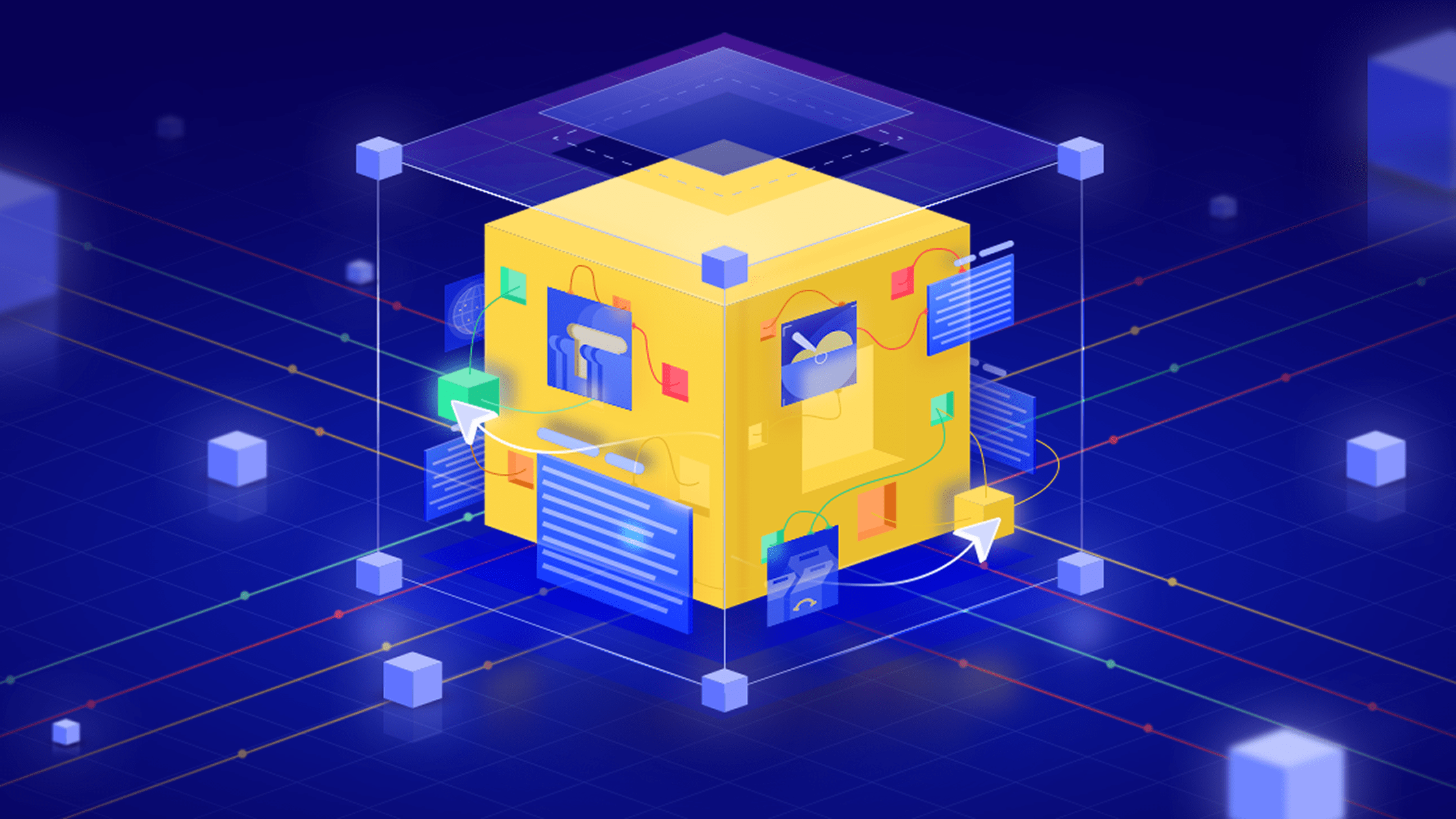

.svg)


