In a world where websites need to be both beautiful and easy to use, accessibility needs to take center stage. Accessible design guidelines may sometimes seem restrictive, their ultimate aim is to enhance user delight by creating intuitive, inclusive, and enjoyable experiences for everyone.
In today’s digital landscape, accessibility isn’t just a nice-to-have—it’s essential. With more people relying on the web for information, services, and connections, designing websites that everyone can access has never been more crucial.
What Does It Mean to Design for Accessibility?
Accessibility in web design means creating a website that can be used by people of all abilities. It encompasses a range of considerations, from ensuring the site is navigable by users with physical disabilities to making sure that users with cognitive and visual impairments can still interact with the content.
For example, people with visual impairments may struggle with low-contrast colors, while those with cognitive disabilities might find overly complex layouts challenging. Accessibility is about breaking down these barriers so that a diverse audience can easily engage with your site.
One guiding resource for designers is the Web Content Accessibility Guidelines (WCAG), which provide standards for making web content more accessible to users with disabilities. These guidelines ensure that websites are perceivable, operable, understandable, and robust for all users.
Benefits of Designing for Accessibility
1. Reaching a Wider Audience
Statistics reveal that around 26% of adults in the U.S. live with some form of disability, according to the CDC. This number is set to rise as the population ages. By not making your website accessible, you could be excluding a significant portion of potential users. For example, as people age, they may experience diminished vision or hearing, and a site that accommodates these challenges opens the door to more users.
2. Improved User Experience (UX)
Accessibility isn't just about inclusivity; it enhances the overall user experience for everyone. Simple navigation, clear visuals, and well-structured content make a website easier to use, even for those without disabilities.
3. Improved SEO
Google and other search engines favor accessible websites. Elements like alt text for images and structured HTML are beneficial for SEO as they help search engines better understand and rank your content.
4. Long-Term Cost Savings
Addressing accessibility from the start helps save money in the long run. Retrofitting a site for accessibility after launch can be costly and time-consuming, whereas building it into the design from the beginning ensures smoother updates.
5. Enhanced Brand Reputation
In today’s socially conscious environment, brands are increasingly being evaluated on how inclusive they are. A commitment to accessibility can enhance your brand's reputation as socially responsible and inclusive.

How to Design a Website for Accessibility
1. Web Content Accessibility Guidelines (WCAG)
The WCAG framework is divided into three levels:
- A (minimum accessibility)
- AA (targeted standard)
- AAA (highest level of accessibility).
Most companies aim to meet at least Level AA compliance, which addresses important factors like contrast ratio, navigation, and alternative text.
2. Accessible Visuals
High-contrast colors and large, legible fonts are key for users with visual impairments. For example, brands like Apple emphasize visual clarity and readability across their websites, offering a seamless experience even for users with limited vision.
3. Use Semantic HTML Correctly
Using HTML5 elements like <header>, <footer>, <nav>, and <article> ensures that screen readers can easily parse and communicate the content to users with visual disabilities. Brands like The New York Times use proper semantic markup, enhancing the accessibility of their digital articles.
4. Alt Text for Images
Adding descriptive alt text to images ensures that visually impaired users can still engage with the visual content through screen readers. Companies like Nike incorporate alt text in their e-commerce sites, describing products in ways that help all users access the same information.
5. Video and Media Captions
Captions for video and other multimedia content make it accessible for users with hearing impairments. For example, Netflix has integrated captions and subtitles across its platform to ensure inclusivity for global audiences, including those with disabilities.
6. Accessible Navigation
Websites should be navigable by keyboard alone, for users with physical disabilities who may not use a mouse. Amazon is an example of accessibility in an e-commerce brand that emphasizes keyboard accessibility, ensuring all users can browse and purchase products easily.
7. Sound / Speech Features
Some websites offer text-to-speech or other audio features, enabling those with cognitive or visual impairments to interact with the content. Google's Chrome browser provides such features through screen reader extensions, enhancing accessibility.
Build an Accessibility Testing Procedure
Testing your site’s accessibility isn’t a one-and-done task. It’s an ongoing process that ensures your website remains compliant with standards and usable by all. Incorporating accessibility testing tools like WAVE or Lighthouse into your development process allows you to catch issues early. Regular testing ensures that even as your site evolves, it remains accessible to everyone.
Conclusion
Designing for accessibility isn't just about compliance—it's about creating a better, more inclusive experience for all users. It’s also a strategic move that boosts your brand’s reach, improves user satisfaction, and enhances your overall digital presence. By incorporating accessibility principles into your design, you're not just following guidelines—you’re building trust and engaging a wider, more diverse audience.
Costs less than agencies.
.svg)



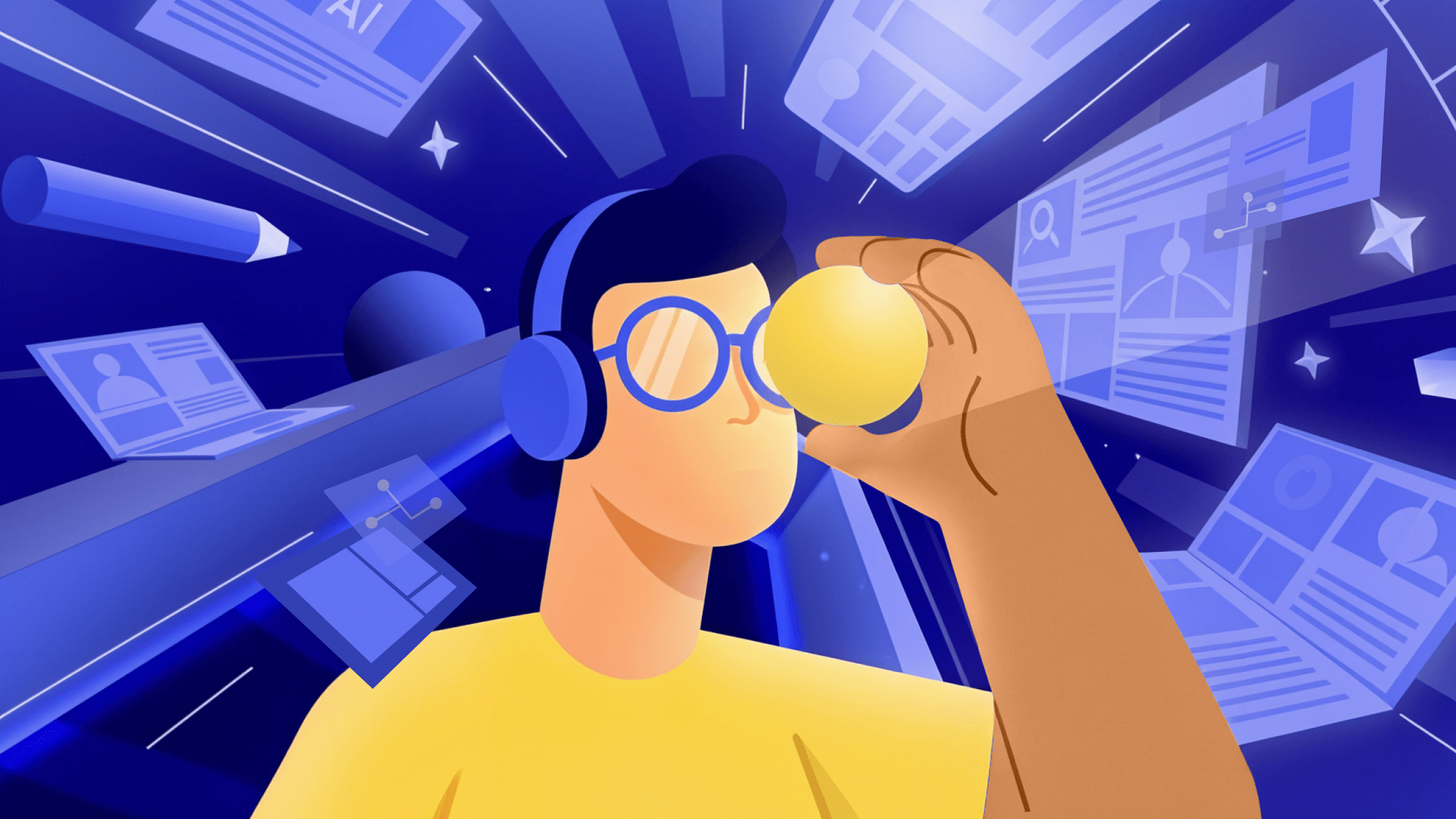


.svg)


