For Google, motion is essential for bringing digital products to life. Even a simple action like tapping a card to expand and reveal more information is enhanced by smooth animation. New content appears seamlessly, shared elements shift into place, and users receive clear guidance with a focused visual cue.
In this case study, we discuss how Google uses motion design for its product and marketing strategy.
Here’s how Google utilizes motion design for its product and marketing strategy:
- Product Announcements: Google uses engaging motion design extensively in product announcements to create excitement about upcoming features.
- User Experience: Motion design improves Google's products' user interface (UI) and user experience (UX). Subtle animations guide users through complex processes and make interactions more intuitive.
- Brand Storytelling: Google’s animated storytelling campaigns, such as the “Year in Search” series, emotionally connect with audiences by highlighting significant global events and trends.
- Educational Content: Animated tutorials and explainer videos help users understand how to use Google products effectively, enhancing customer satisfaction and retention.
Product Announcements
Google effectively uses motion design for product introductions. Their approach captivates audiences, conveys complex features, and strengthens brand identity. They create engaging animations, interactive elements, and visually appealing content. Here are some channels where Google uses motion design to assist users throughout their journey:
- Feature Showcases
- Explainer Videos
- Interactive Demos
Example: ‘Welcome to Gemini Era’
For Gemini’s launch, Google used motion design from teaser to demo to social media. The teaser video built anticipation. The demo video showcased features interactively. Social media and educational videos engaged audiences and simplified concepts. Motion design captured attention, enhanced understanding, drove engagement, and reinforced brand identity, creating a compelling product narrative.
Gemini Launch Teaser

Impact: 52M+ views
Gemini Demo
Impact: 3.5M+ views
Educational content about Generative AI
Impact: 237K views
Gemini explained in 90 seconds
Impact: 580K+ views
User Experience
Material Design, Google’s design system, incorporates motion design principles to bring their surfaces to life. It emphasizes meaningful motion, ensuring that animations are functional, and are able to guide users through experiences with ease and intuition. By using visual cues like elevation, surfaces, and transitions, Material Design ensures that their experiences are not only aesthetically pleasing but also feel alive and responsive.
Here are some ways Google uses motion design for enhanced user experience:
- Simplifying user interactions and expectations
- Providing clear information about system status, improving user confidence
- Guided learning of new features and navigation
- Keeping users interested for retention
Example: Google Assistant

In Google Assistant, motion design enhances user experience through smooth, intuitive animations. These include visual cues for listening, processing, and responding to user queries. Subtle transitions and feedback animations guide users, making interactions feel more engaging and natural. For instance, animated waves show the Assistant is listening, while dynamic responses and icon changes keep users informed about the status of their requests.

Impact
Due to its enhanced onboarding and user experience, Google Assistant outperforms all other voice assistants. The user was guided throughout onboarding which led to better voice detection.

Brand Storytelling
Google’s earliest attempts at motion design were for Doodles, back in 2000, where they used Halloween special doodles. Animated Doodles celebrate diversity, historical events, and cultural moments while offering interactive, educational experiences for users. These Doodles tell stories that evoke emotions, connect with audiences, and help create curiosity around the celebrated topic.
They use the following approaches to connect with users through meaningful content and creative expression.
- Educational Impact
- Cultural Appreciation
- Global Awareness
- User Engagement
Example: Google Doodles
Google’s approach to motion design through Doodles exemplifies how animation and interactivity can drive effective brand storytelling. By celebrating historical figures, cultural events, and significant milestones with engaging and educational content, Google enhances the user experience while reinforcing its identity as a leader in innovation and creativity.

Google Doodle - ICC Worldcup 2023

Google Doodle - Teacher’s Day 2024

Google Doodle - Cartolas 115th birthday
Impact:
By 2020, Google had created over 5,000 Doodles, a testament to the project’s success and reach. The Doodle team receives around 7,000 submissions annually and consults cultural experts for feedback, highlighting the project's broad engagement and commitment to cultural relevance.
Educational Content
Google uses motion design to enhance educational content by simplifying complex concepts through animation, creating interactive learning experiences, and making learning fun with playful visuals. Their approach supports diverse learning styles by combining visual, auditory, and interactive elements. This strategy helps users understand abstract ideas, engage with educational tools, and enjoy the learning process, reaching a wide audience effectively.
Example: Data Commons
Data Commons by Google is a platform designed to provide easy access to comprehensive, structured, and high-quality data from diverse sources. It aims to simplify the process of discovering, understanding, and utilizing data for various research, analysis, and decision-making purposes. Google uses motion design to transform this intricate dataset into clear, visual representations. Animated graphs, charts, and infographics help break down complex information into easy-to-understand visuals.
The objectives of this specific project have been the following:
- Visualizing Complex Data: Motion design transforms complex datasets into clear, easy-to-understand visual representations.
- Making Data Interactive and Engaging: Interactive elements and dynamic transitions encourage viewers to explore and engage with data.
- Simplifying Data Stories: Motion design breaks down large volumes of data into coherent, easy-to-follow narratives.
- Enhancing Accessibility and Understanding: Clear animations and visual aids make data more accessible and understandable for diverse audiences.
Impact: 49K users watched the introductory video to understand the purpose of the platform.
Impact: Data from 193 countries and 111,000 cities was presented in a video for better understanding of SDGs.
Conclusion
Google’s use of motion design illustrates its power in product and marketing strategies. By integrating motion design thoughtfully, Google captivates audiences, enhances user experiences, and strengthens brand identity.
Strategically adding motion design is important for product strategy and marketing. It enhances every user journey stage—from onboarding to long-term retention—by creating memorable, engaging, and effective experiences.
Costs less than agencies.
.svg)


.png)
%20(1).png)
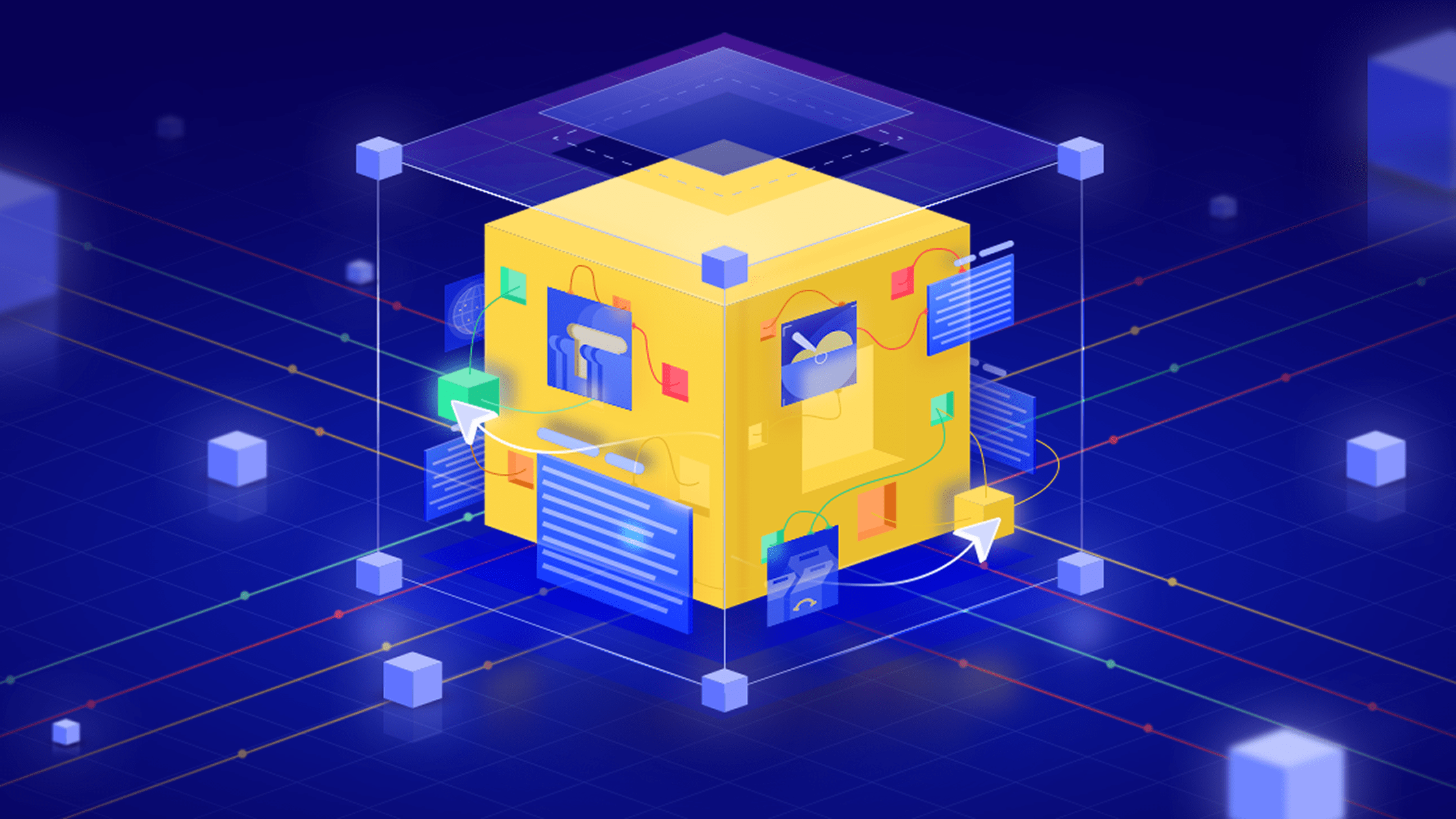

.svg)


