If there’s one thing email marketers are responsible for, it’s tailoring their emails to subscriber preferences. That can mean many things—like content and cadence—but one preference that seems to be on everyone’s minds these days is Dark Mode.
Dark Mode was the default interface in the 70s and 80s due to CRT technology, but users shifted to lighter, paper-like interfaces in the 90s and 2000s. This changed in 2019 when Android and iOS introduced Dark Mode, quickly gaining popularity. Major apps like Facebook, Twitter, and Gmail followed suit, and email clients adapted as well.

For email marketers, considering the user's default system mode is therefore now essential to enhance the subscriber experience.
A recent study found that 81.9% of people use the dark mode on their phones, and 82.7% of survey respondents said they use the dark mode on their operating system.Source
In this article, we’ll explore how to optimize your email marketing design for dark mode to maximize your ROI.
Designing for Dark Mode in Mailchimp
Some platforms and services have not been fast enough to fully take advantage of its features. Common email platforms like Mailchimp or Sendgrid do not allow users to customize templates or designs for dark and light modes independently. Marketers who do not want to invest time in writing custom code emails are forced to design for a middle ground that is less than ideal.
For businesses using Mailchimp, Sendgrid, or other SaaS platforms to send mass emails - we have compiled a list of guidelines to ensure your emails are readable and look their best on both dark mode and light mode devices.

Guidelines for Dark Mode Email Design
Design fluid layout and test across multiple devices
- Use a Single Column Layout: Avoid designing rows with multiple columns in your Mailchimp emails and use a single column layout that scales easily for all device widths.
- User Litmus for testing: Test your email design on multiple devices and email clients to see how it looks in both modes. Use tools like Litmus to easily test an email across a broad range of devices.

Choose colors with slightly lower contrast
In light mode, a white or light gray background is ideal. However, in dark mode, these colors can invert or change, potentially clashing with your text. To combat this, avoid setting a fixed background color for the entire template. Instead, use background images with transparency or gradients that transition smoothly between light and dark tones.

Avoid images with solid backgrounds
Images with bright solid background colors like black or white may cause them to appear extremely bright in dark mode.
- Use transparent or dual-color images: Images with transparent backgrounds work well because they can adapt to both light and dark modes. Alternatively, use dual-color images that look good on both backgrounds. Avoid using text within images, as this can become unreadable in dark mode.
- Optimize images: This applies to all email designs - you want to ensure your images are optimized for the resolution and size they will be displayed at. A heavier image payload with your email will dramatically degrade your customers’ experience.
Ensure text is readable on all devices
Opt for system fonts like Arial, Helvetica, or sans-serif, which render well on all devices. For text colors, consider using dark gray (#333333) instead of pure black (#000000) for better readability in both modes. Use a slightly lighter shade of white (#F8F8F8) instead of pure white (#FFFFFF) for text on dark backgrounds.

Ensure your call to action is visible
Choose button colors that have sufficient contrast against both light and dark backgrounds. Test the color contrast to ensure it meets accessibility standards. You also want to ensure your buttons expand according to screen size, allowing for easier tapping by users.
Final Thoughts
As user preferences shift towards dark mode, designing emails that look great in both light and dark settings has become essential for effective email marketing and helps you stand out against the competition. For expert guidance on crafting your email marketing campaigns, consider leveraging the skills of vetted creatives at Frontmatter.
Costs less than agencies.
.svg)


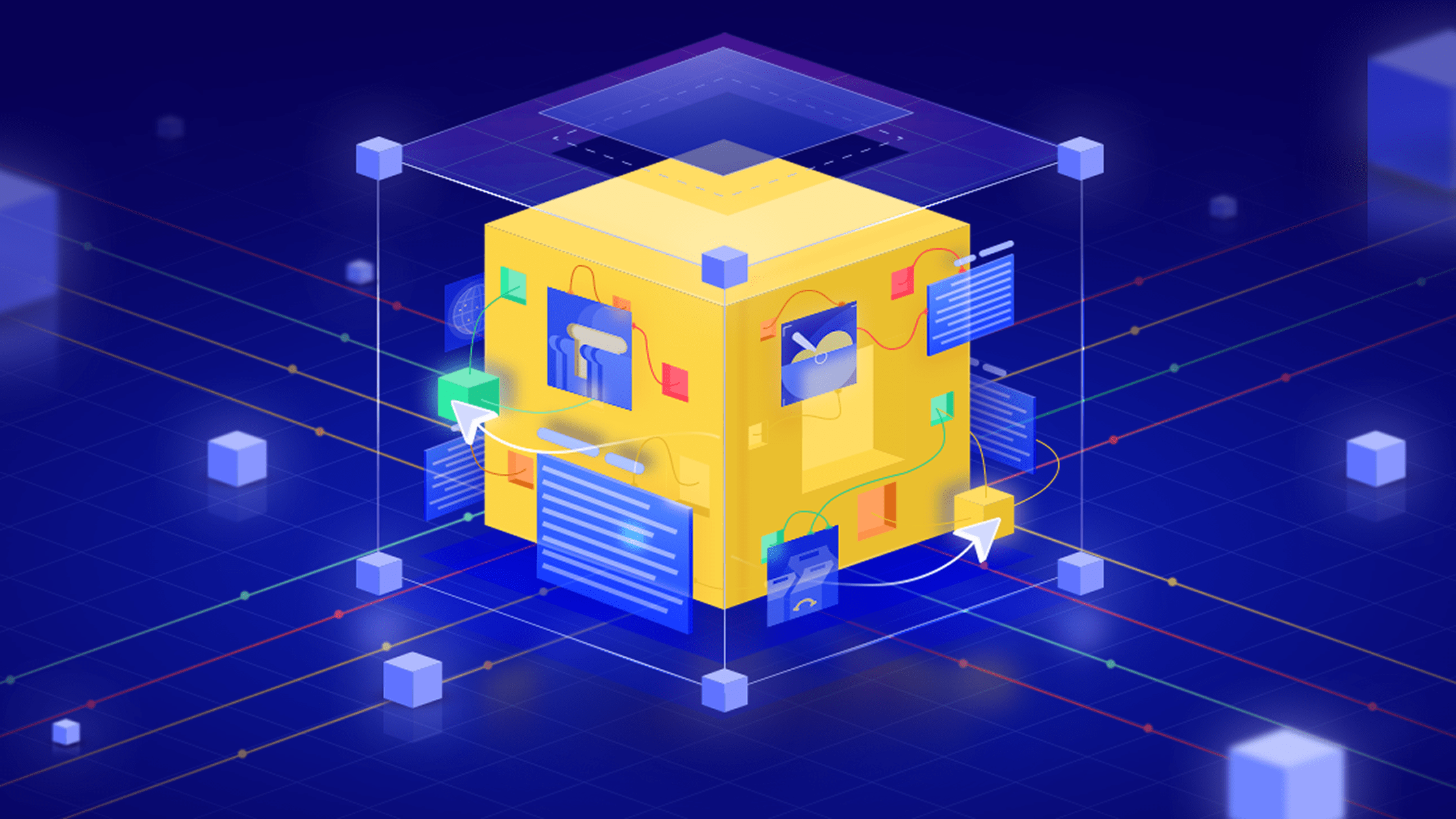

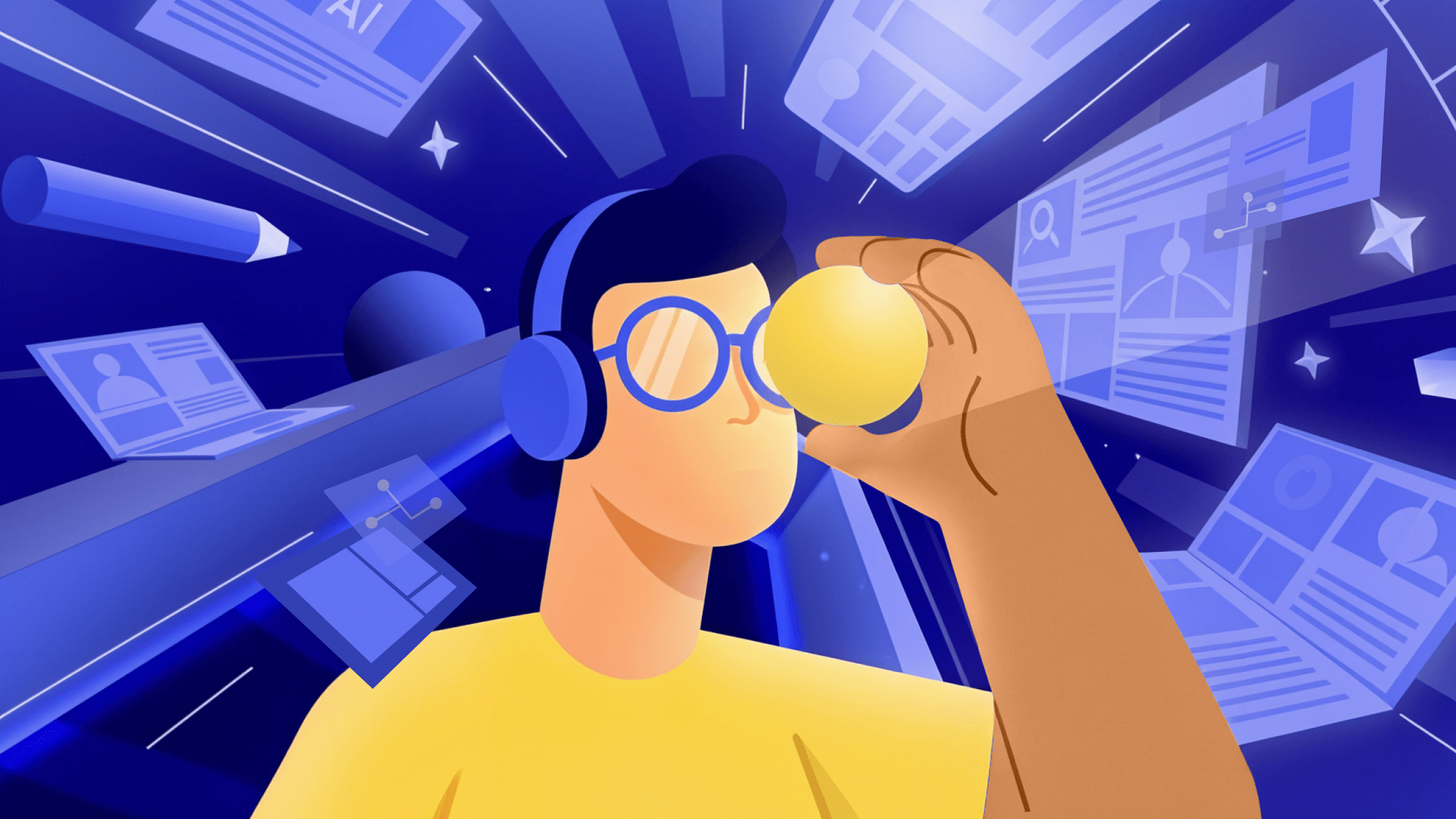

.svg)


